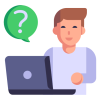Sort FAQ by category
Have question in mind?
Search from our common FAQs
Report a bug FAQ's
-
I reported a bug but haven’t received any feedback. What should I do?
We apologize for the inconvenience. If you haven’t heard from us within a specified time frame, please reach out to our support team directly via the “Contact Us” option for an update.
-
What information should I provide when reporting a bug?
For a faster resolution, please include detailed steps to reproduce the issue, the device and browser you’re using, and any error messages you’ve received. Screenshots or video recordings can be especially helpful.
-
Will I receive a notification once the bug is fixed?
Yes, we’ll notify you via email or through our platform notifications once the reported bug has been resolved.
-
How long will it take to fix a reported bug?
The time to resolve a bug varies based on its complexity and priority. Once reported, our technical team will assess the issue and work diligently to address it. We’ll keep you updated on the progress.
-
How can I report a bug?
To report a bug, navigate to the “Help & Support” section on our platform and select “Report a Bug.” Please provide as much detail as possible, including screenshots or video recordings if available.
-
Where can I change or cancel my order?
To change or cancel your order, please navigate to the “Order” page within your account. From there, you’ll have the option to request modifications or cancel the order. Please note that cancellation requests are subject to our order processing timelines, so it’s recommended to make any changes as soon as possible to ensure they’re accommodated.
Didn't find your question here?
Send us your question now
Your queries are important to us. Click the link/button below to submit your question, and our support team will address it as soon as possible.